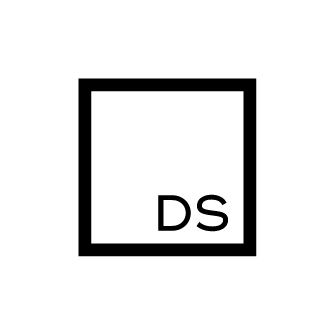CCF Documentation
Requirements
- WordPress installed online or on a local web server.
- WooCommerce installed and activated (at least 8.4.0).
- At least one product created with a fixed regular price.
Set up
Install and activate the plugin through the WordPress plugins menu.
How to use
- Choose or create a product, set the price.
- Select “calculated custom fields” in the product data panel.
- Select an option type and fill the settings.
- Click on 'Activate option [x]'.
- Go on the product page, refresh cache.
Custom fields
For each field, you can choose from these 14 option types :
- Free version : maximum 2 cumulated fields.
- Pro version : unlimited.
JQuery UI elements
- Dropdown (from 2 up to 6 suboptions)
- Checkboxes (From 1 up to 4 suboptions)
- Buttons (From 3 up to 6 suboptions)
- Radio buttons (From 2 up to 4 suboptions)
Regular elements
- Images Swap (From 2 up to 4 custom images)
- Formula calculation (From 1 up 2 user inputs)
- Upload (Ajax with 100 mimes types)
- Color
- Text
- Textarea
- Phone
- Url
- Number
Field settings
For each field, these are common settings. Each option type has then its own additional settings.
Demo data
- Free version : you can import 14 demo fields.
- Pro version : you can import 14 demo fields and 7 demo products.
Appearance
Inputs were left as raw as possible according WordPress rules on this subject.
- jQuery UI and other CSS files are located in the “…/public/css/” folder.
- Public HTML files are located in the “…/public/partials/display_options/” folder.
License
Free version of the plugin is free software under License GPL v2 or later.